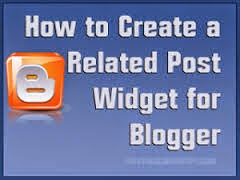A-o-A! Today our topic is about Traffic Exchange. Traffic
Exchange means you visit someone’s affiliate link or website, in return same
person will visit your link. These days many users work on Ptc sites but they
can’t earn more without Direct referrals. But there is a question “How to get
direct referrals?” Now I want to say every new user have to take a start with
Traffic exchange sites. One more thing by traffic exchange sites we get hits
but also earnings. Yes it is true we can earn by these sites. Two best traffic
exchange sites are given below:
1.Easyhits4u
Click on the banner for join

Overview of Easyhits4u
- Paying since 2003
- Ratio 1:1
- Earn 0.30$ for 1000 pages viewed
- Earn 0.10$ for every new referral
- 5 level referral commissions
- $3 minimum payout
- Get bonus of banner ads, text ads, surfing ticket and credits on every 25 visits
- #1 Traffic Exchange site.
So guys hope that you like this article. If any problem you have about these sites you can contact me directly on Skype
Skype ID : hassanrazatoor
Happy Earning :)


















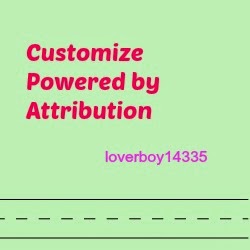
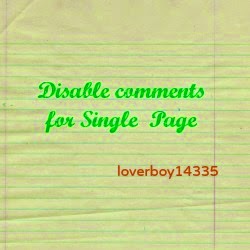
.jpg)




.jpg)