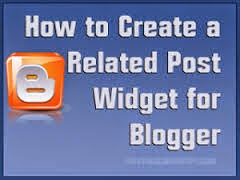A-o-A! Last night I was just on my bed when I thought about creating a badge for my blog. Then I searched on Google where I found that many pro bloggers has failed to create a badge for their blog. At last after great struggle of 1 hour, I found a Website where we can make different styles of banners, badges and logos. Friends this widget is very necessary for all bloggers.
How to Remove Navbar in blogger
A-o-A! I hope all of you fine and happy in your life. Today in this article our topic is how to remove navbar in blogger? But before learning this you should know What is Navbar?
Navbar is blogger search bar with Google+ share button appear at the top of the blog when we open. Many bloggers do not like this because with this bar the blog look not professional and it looks like free site and readers also ignore the blog that are using this bar. In blogger there are different styles of navbar. Now let's get started.
Navbar is blogger search bar with Google+ share button appear at the top of the blog when we open. Many bloggers do not like this because with this bar the blog look not professional and it looks like free site and readers also ignore the blog that are using this bar. In blogger there are different styles of navbar. Now let's get started.
How to Change Favicon on Blogger
A-o-A! Friends today We will learn about how to change favicon in blogger. Before learning we have to know that What is favicon? Friends Favicon is a small icon that shows on the tab at the top before title. When we open a website we can see a small picture icon related to website. Using this icon we can make a great impression on the reader or visitor. If you still not understand that what is favicon? Don't worry let's get started and also see picture below.
Make Money with Blog or Website
A-o-A! Thank you so much my all readers for warm response to my previous post. I hope that this post will be liked and appreciated. Today in this article we will discuss about how to make money with blog or website. Keep in mind this type of work is not so easy and never think that we will be rich in night. We have to work hard and set a goal. We just do posting and sharing with friends and got many readers. We have to be sociable by creating account on Facebook, twitter, Google+ etc. Now I am going to tell you 2 basic steps of making money with blog.
1. Create a page Advertising here:
First step is that create a page Advertising here and create some banners of different sizes like 468x60, 125x125 and 250x250. Set your price but remember that price should be affordable. Second step is that create some widgets on sidebar and sold your spots. Every spot has own price like header is precious from others.
Check my page: Advertise here
2. Post other companies ads:
This step is most necessary for bloggers because every blogger do hard work and they deserve to get some profit. These companies provide best services and these advertising companies are very old and best. Google Adsense, Adhitz, Bidvertisers, infolinks and Buysellads are very popular companies. I recommend to all of you to have their account on these sites and get benefits from these. You have to register and paste the html code on your blog when a reader will click on this ad you will get a percentage of CPC (cost per click). For example I have set an Ad of Adhitz on my blog header down see below picture
When you click on this I will earn $0.035.
If you have any query please ask your question and submit here your comment
Happy Blogging and Happy Earning :)
1. Create a page Advertising here:
First step is that create a page Advertising here and create some banners of different sizes like 468x60, 125x125 and 250x250. Set your price but remember that price should be affordable. Second step is that create some widgets on sidebar and sold your spots. Every spot has own price like header is precious from others.
Check my page: Advertise here
2. Post other companies ads:
This step is most necessary for bloggers because every blogger do hard work and they deserve to get some profit. These companies provide best services and these advertising companies are very old and best. Google Adsense, Adhitz, Bidvertisers, infolinks and Buysellads are very popular companies. I recommend to all of you to have their account on these sites and get benefits from these. You have to register and paste the html code on your blog when a reader will click on this ad you will get a percentage of CPC (cost per click). For example I have set an Ad of Adhitz on my blog header down see below picture
When you click on this I will earn $0.035.
If you have any query please ask your question and submit here your comment
Happy Blogging and Happy Earning :)
How to Verify Payza Account in Pakistan
A-O-A! Today we will discuss about how to verify payza account in Pakistan. Before verifying payza account you should create your account. We have already discussed about how to create or register payza account in previous tutorial. Few days ago, I have heard that if you have no money then you can not get verified account but it is totally rumour and it is verified free of cost. Now let's get started.
How to Create or Register Payza Account
Payza
(was known as AlertPay) is an electronic wallet (e-wallet) payment system
founded in 2004 as AlertPay and change its Name to Payza on 14 May 2012, allows
any business or consumer to send and receive internet payments securely,
quickly and cost-effectively using just an email address, thereby avoiding
traditional methods such as checks or bank transfers. With its office
headquarters in Montreal , Canada
How to Create a Post in Blogger
We had already discussed about How to Create a Blog in
previous tutorial. Now we will discuss about How to Create a Post. But one
thing is to remember whenever creating a post you must have all components and
thoughts which will use in the post. Your post should be informative so that
user will take interest and visit your blog again. Now without time waste we
discuss all aspects and contents of a post.
How to add Related Posts Widget to Blogger
Related posts is one of the most important widget that is used for
visitor retention. When a visitor finishes reading a content in your
blog, then the best thing to do is to present those visitors with more
things to read. Instead of just displaying random things to read, you
can show them related posts. When you display such posts, it is highly chance that your visitor will click on them and stay a bit longer in your
blog.
How to Show Author Profile Picture in Google Search Result
Google webmaster tools introduce an additional features to display author google plus profile picture
in google search engine result. Sometime you might have seen a lot of
websites and blogs which appears in google search engine result with author profile thumbnails picture this is why, it just because of new additional features in google webmaster tools. Now you can easily show your own google plus pictures along with all of your web pages, articles that you own on your site.
Subscribe to:
Posts (Atom)