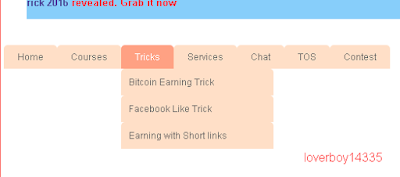A-o-A! It was thought that Drop-Down Menu in Blogger is very difficult. But after search a bunch of websites I am able to create Drop-Down Menu. Now I am going to show you how to make drop-down menu.
Drop-Down Menu:
First we have to create a Gadget in Layout then we have to add a CSS file in Template. I am giving you these two files download them and then apply into your blog.
1. Gadget links:
Download the file below then go to your blogger dashboard then click layout then click on add a gadget (where you want to show menu).
2. CSS File:
Download the file below then go to template and find <b:skin> then expand this code then before ]]</b:skin> paste the code.
Note: Before adding CSS file must save your template. In CSS file I have written /*change this color code*/ remove this code from all. If you are not able to put the code in template then come to me and comment here your problem. I will sort out for you. Thanks for reading this article and now watch the video given below.